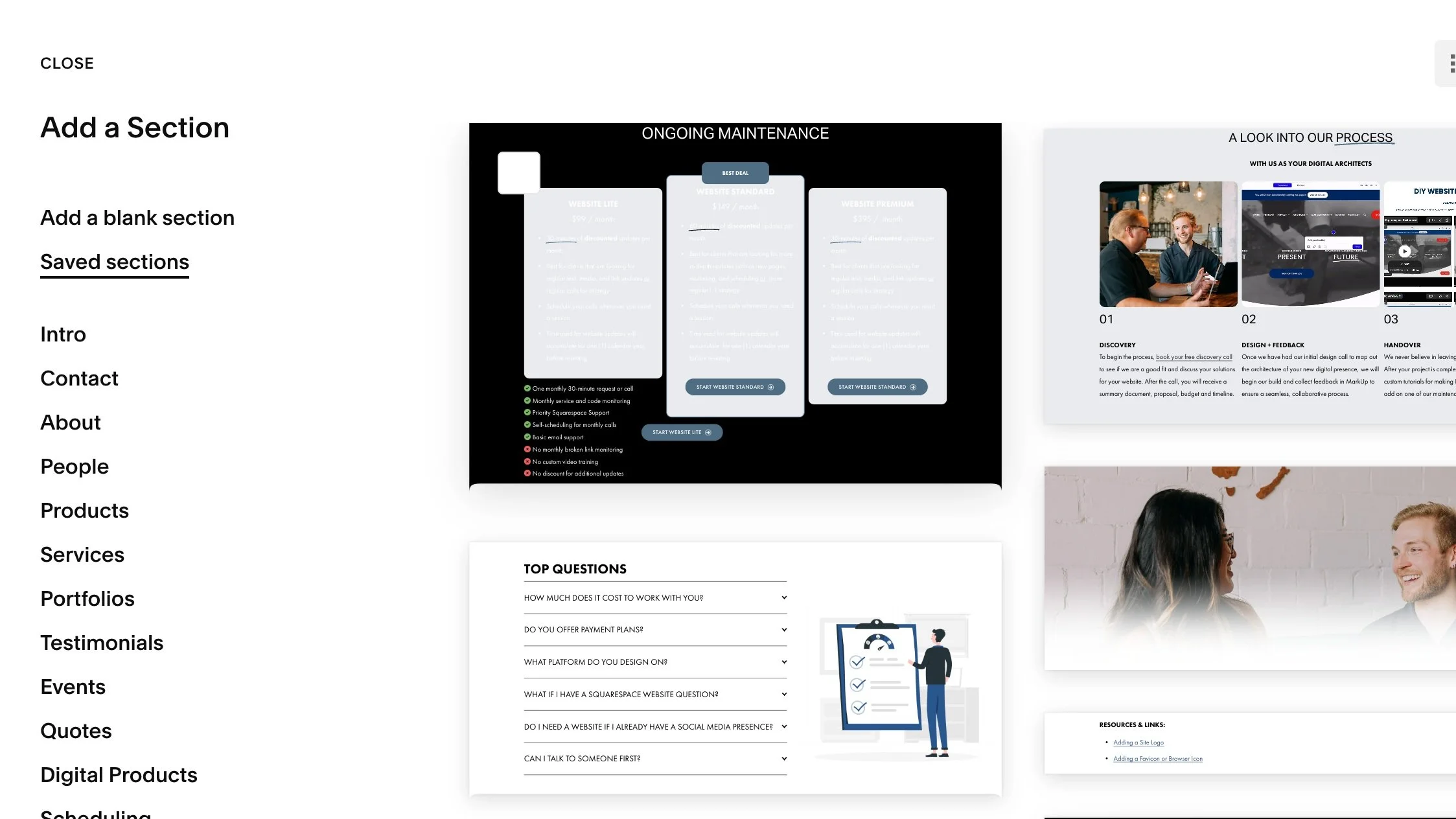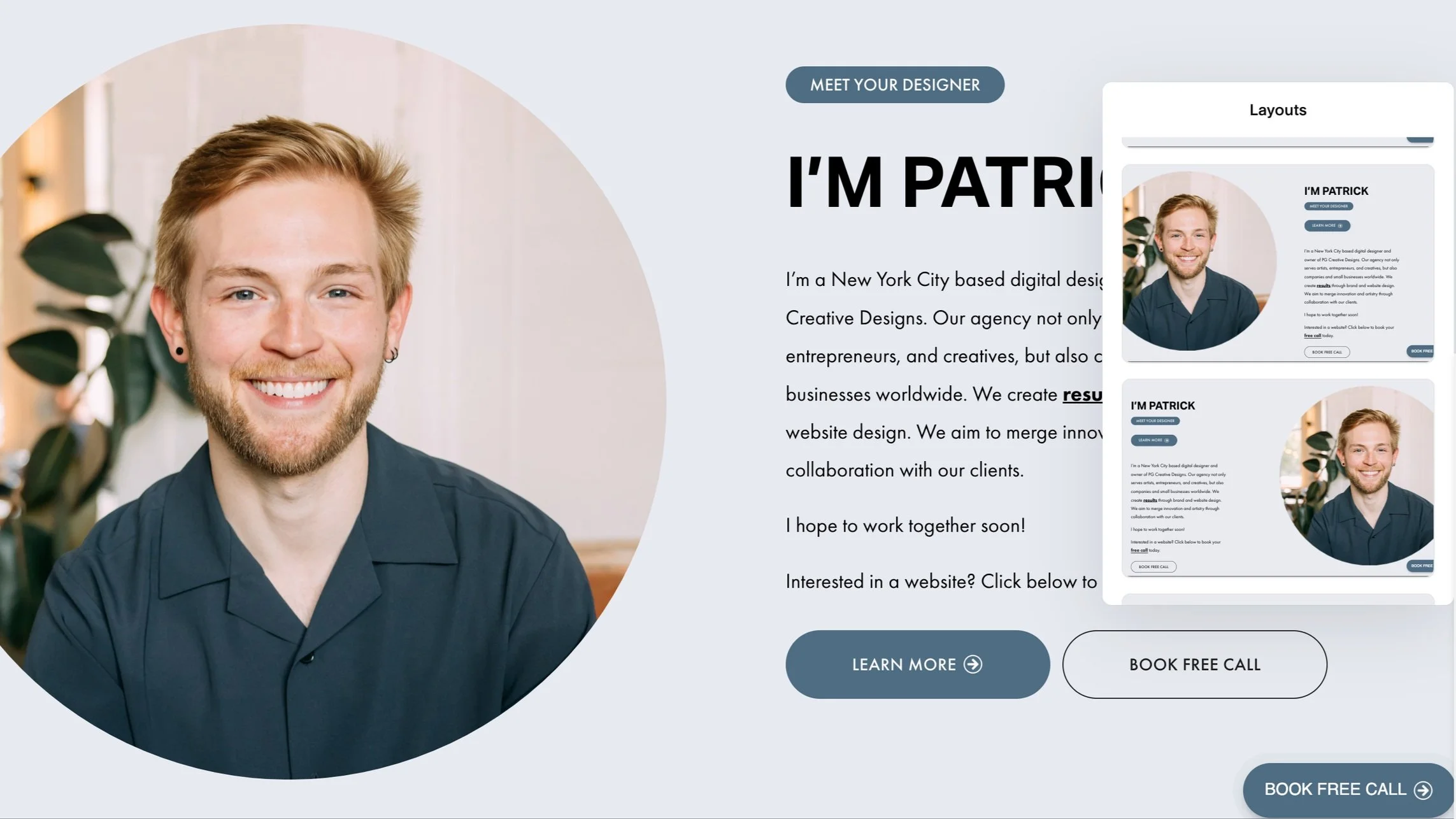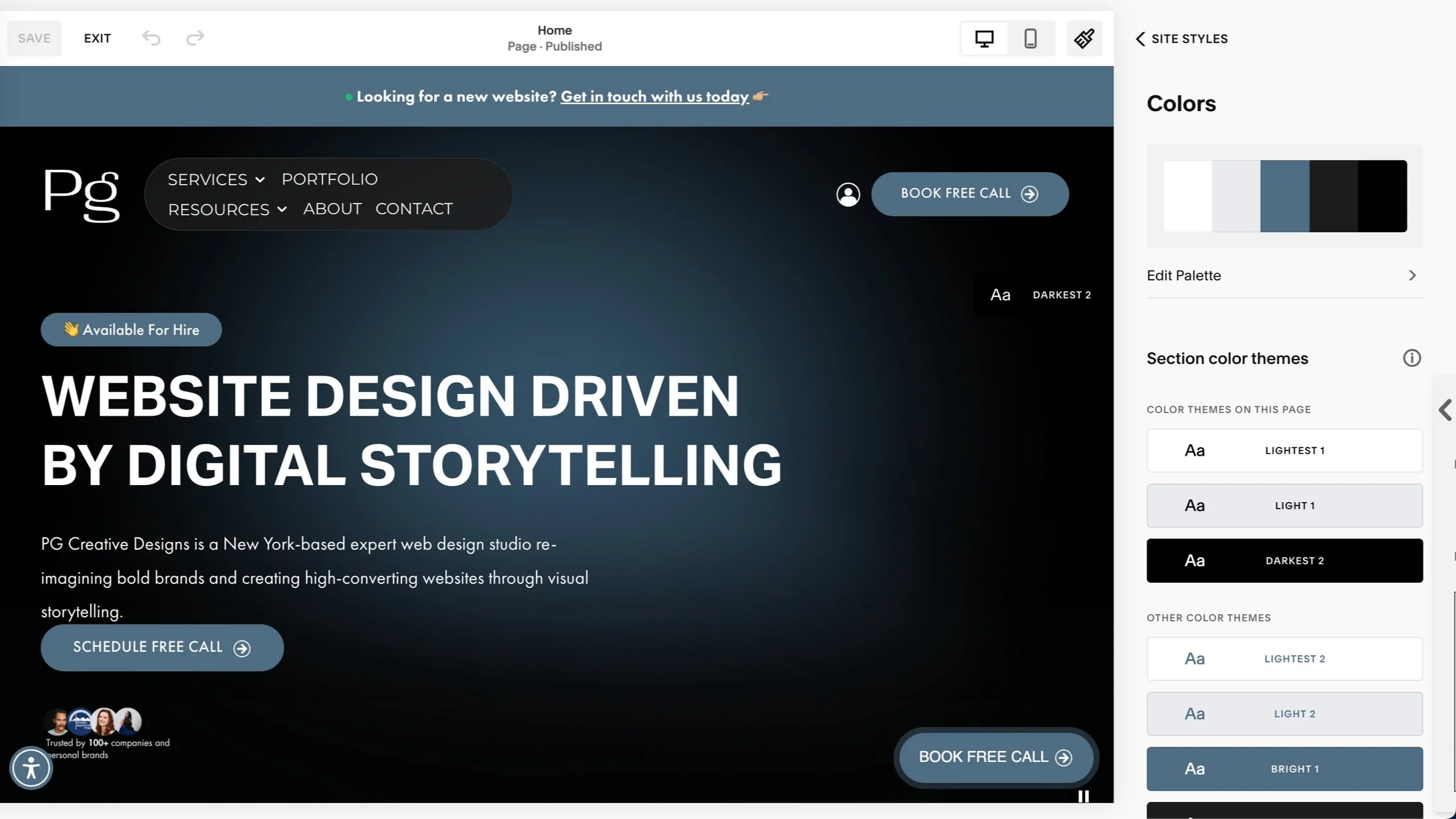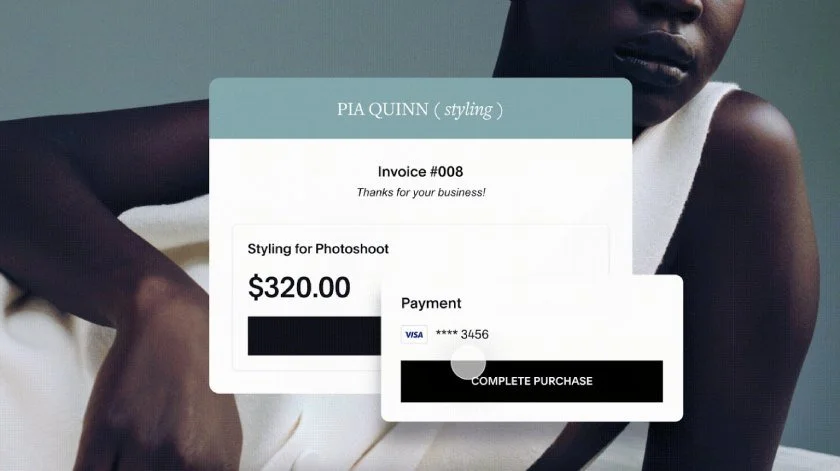The Benefits of Upgrading from Squarespace 7.0 to 7.1
For organizations, small businesses, and artists relying on Squarespace to maintain a professional online presence, upgrading from Squarespace 7.0 to 7.1 can seem like a massive overhaul of an existing website. However, switching to the 7.1 platform offers major benefits that can enhance both the functionality, aesthetic appeal, and the ease of updates for your website.
Take a detailed look at the new benefits of moving to Squarespace 7.1 and how it could be a game-changer for your site.
1. SAVED SECTIONS
With Squarespace 7.1, you have more flexibility with design choices and don’t have to worry about rebuilding a section that you love. Saved sections allow you to favorite any section and add it to your saved sections to use anywhere else on your site. This is incredibly helpful for individuals who might have similar content across multiple offerings in their business. It’s also helpful to use for regular product launches and to maintain brand consistency.
2. LAYOUT OPTIONS
In Squarespace 7.0, switching templates was an incredibly complicated process, often requiring a complete rebuild of the site’s layout. Squarespace 7.1 eliminates this headache with its universal template system. This allows users to adjust the layout and structure of their site without being tied to a specific template. You can now easily experiment with different designs and layouts without losing content or having to start from scratch.
3. COLOR PALATES
One of the most significant upgrades in Squarespace 7.1 is the ability to customize section styles extensively. Each section of a page can now be individually styled with its own background colors, images, overlays, art, and more. With 7.1, you can create visually dynamic pages that better reflect your brand’s personality and engage your visitors. In 7.0, each template had its own set of design rules and limitations. However, with Squarespace 7.1, you can now change the look and feel of your entire site with just a few clicks, ensuring a cohesive brand experience without having to manually adjust each page.
4. Fluid Engine & Mobile Layouts
With mobile browsing now becoming a larger percentage of website traffic, having a site that performs well on smartphones and tablets is critical. Squarespace 7.1 is designed with mobile responsiveness in mind. Now you can edit your mobile styles, ensuring that your site looks great and functions smoothly on all devices. Squarespace introduced the new Fluid Engine editor as well, which makes organizing content a breeze! You can now drag and drop content to where you want it to be, pin items, and group blocks in the click of a button.
5. INVOICING
For solo entrepreneurs and artists this is a game changer! You can now invoice collaborators, clients, or students directly through Squarespace. If you’re teaching workshops, working with ongoing projects, or offer a service-based business, this makes getting paid even easier. You can now create documents and invoice clients all while maintaining brand consistency. This also makes taxes 100% easier so that all of your income is in one place. Simply setup a payment processor (we recommend Stripe or Squarespace payments) and get started with invoicing your clients.
Ready to UPGRADE?
Schedule your upgrade and our 30-minute design call below! We’ll zoom in (pun intended), gather your content, and give your site a fresh makeover in a single day!